Can I fix/repair the damaged SD card error without formatting it?
In the morning, I received Damaged SD card error message read "SD card is damaged. Try reformatting it." when I attempted to share some pictures on my phone through Facebook. When I clicked in, Android reminded me that "Format SD card? All data on your card will be lost".
I didn’t format the card as there were so many important files including hundreds of pictures, a collection of my favorite movies, dozens of documents. Is there any reliable damaged SD card recovery solution that I can use to fix or repair the damaged SD card error without format. I have to get back my data.
I didn’t format the card as there were so many important files including hundreds of pictures, a collection of my favorite movies, dozens of documents. Is there any reliable damaged SD card recovery solution that I can use to fix or repair the damaged SD card error without format. I have to get back my data.
When your SD card is damaged or corrupted due to certain reasons, your data will usually become inaccessible. If you tried to open it on your computer, Windows will remind that the card is not accessible because the file or directory is corrupted and unreadable. At this moment, you can try two damaged SD card recovery solutions, using chkdsk or third-party data recovery software to fix the card and recover lost files. Before starting, one thing you should note is that stop using the damaged SD card until you fully get back your data, or you will suffer data recovery failure.
Use chkdsk to fix/repair a corrupted SD card without data loss
"chkdsk" command is your first choice for damaged SD card recovery. Requiring no format, it allows you to fix or repair a corrupted SD card without data loss. Now let’s look how it works. (I'm using Windows 7 for this demonstration)
1. Plug in your SD card to your computer with a card reader.
2. Go to the start menu, type in "cmd" in a search bar, hit enter and then you can see something named "cmd. exe" under a list of programs.
3. Right click "cmd. exe" and then you will get the following command windows that allow you to fix your corrupted SD card without format.
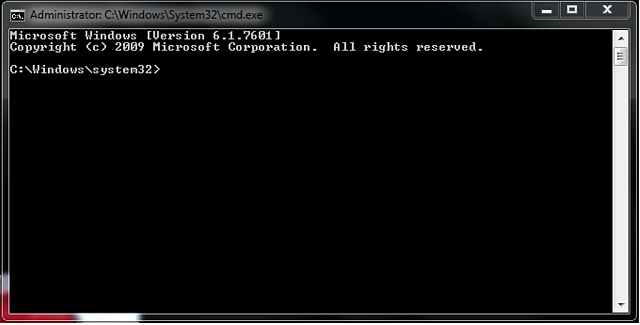
4. Type in "chkdsk /X /f sd card letter:" or "chkdsk sd card letter: /f ", for example,"chkdsk /X /f G:" or "chkdsk h: /f".
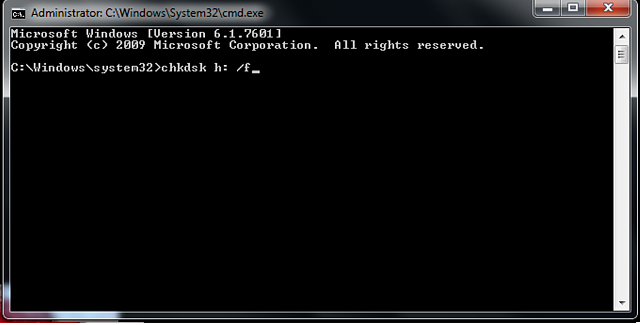
Finishing all the steps, Windows will check and fix the file system of the SD card. It usually takes several minutes. After that, if you see "Windows has made corrections to the file system" in the command window, then congratulations! The damaged SD card is successfully fixed and you can access your data with ease. If not, you should try a third-party data recovery software to fix the damaged SD card and get back your data with an efficient damaged SD card recovery.
Use EaseUS Data Recovery Wizard to recover data from damaged SD card
EaseUS file recovery software is a professional data recovery software that can be used to recover deleted, formatted or inaccessible data in various data loss cases. It supports to recover data from computer hard drives, recover formatted USB drive and all storage media like SD cards, CF cards, etc. With its powerful data recovery capacity and wizard-like interface, it is the best choice to recover your data from damaged SD card. After recover all your data, you can format the SD card to fix the Damaged SD card error.
Before purchasing the full version for a real damaged SD card data recovery, you can first download the trial version to scan the card and check what files the program can recover. For a step-by-step tutorial, please refer to memory card data recovery. If you don’t think you can get a satisfied result, just don’t pay it! You have nothing to lose. But if it works, you will rescue your important data. So, please try it with no hesitation whenever you are facing a damaged SD card data recovery task.









कोई टिप्पणी नहीं:
एक टिप्पणी भेजें